Seesaw from Home
- Mr. Rauenzahn
- Mar 16, 2020
- 1 min read
Seesaw: Learning From Home

There are two Seesaw Apps. While we are working from home, the students need to use the "Seesaw Class" app to send pictures as a student. The "Seesaw Family" app only allows parents to comment on student posts.
Once you download the Seesaw Class app, you would use the learn from home code sent home with the packet of work. You would select "student" and enter the code or scan the QR code. Let me know if I can assist in any way. rauenzahn@upperschools.org

If you want to use a different the devices you have at home you can follow these tips:
Laptop:
Visit the website https://app.seesaw.me
Select "student" and enter student code
Tablet/Phone:
While we are working from home, the students need to use the "Seesaw Class" app to send pictures as a student. Once you have the app you would select "student" and enter the code or scan the QR code.
If you are using one device for multiple students, you will have to log out of one to log in as the other student. If you are using separate devices, make sure you are using the Seesaw Class app (and it is updated) and not the Family app.
























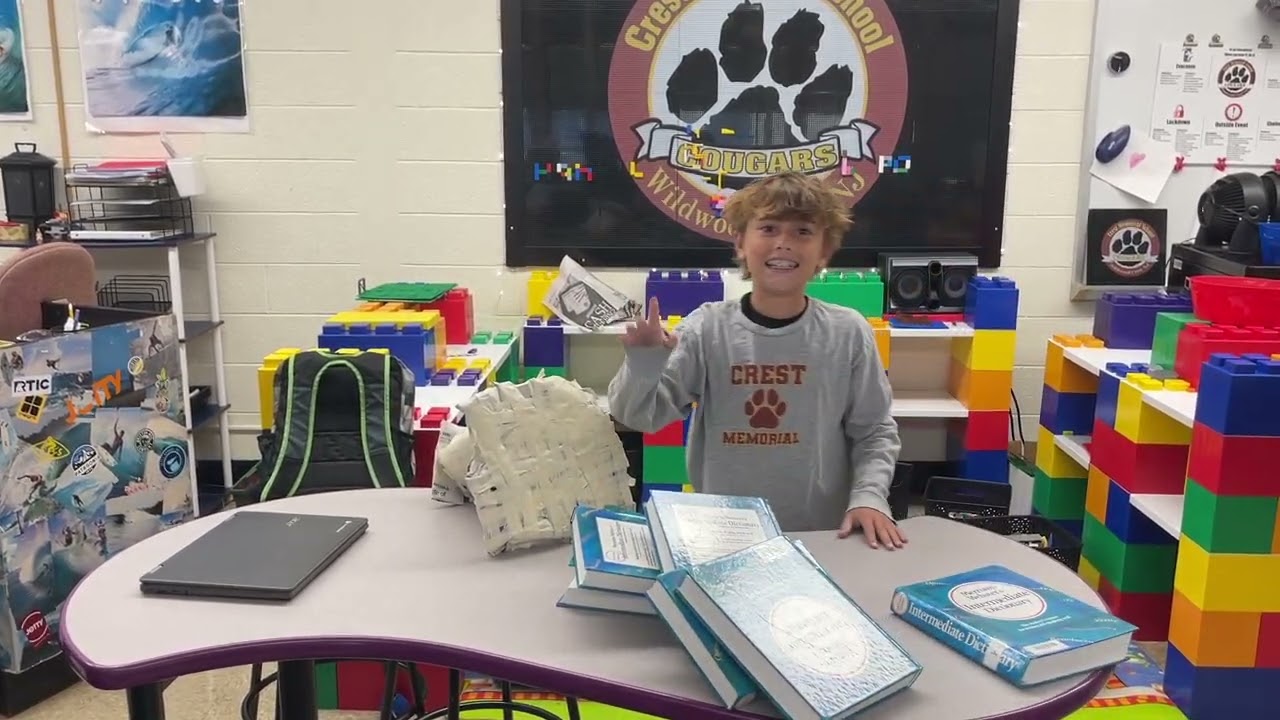














Comments