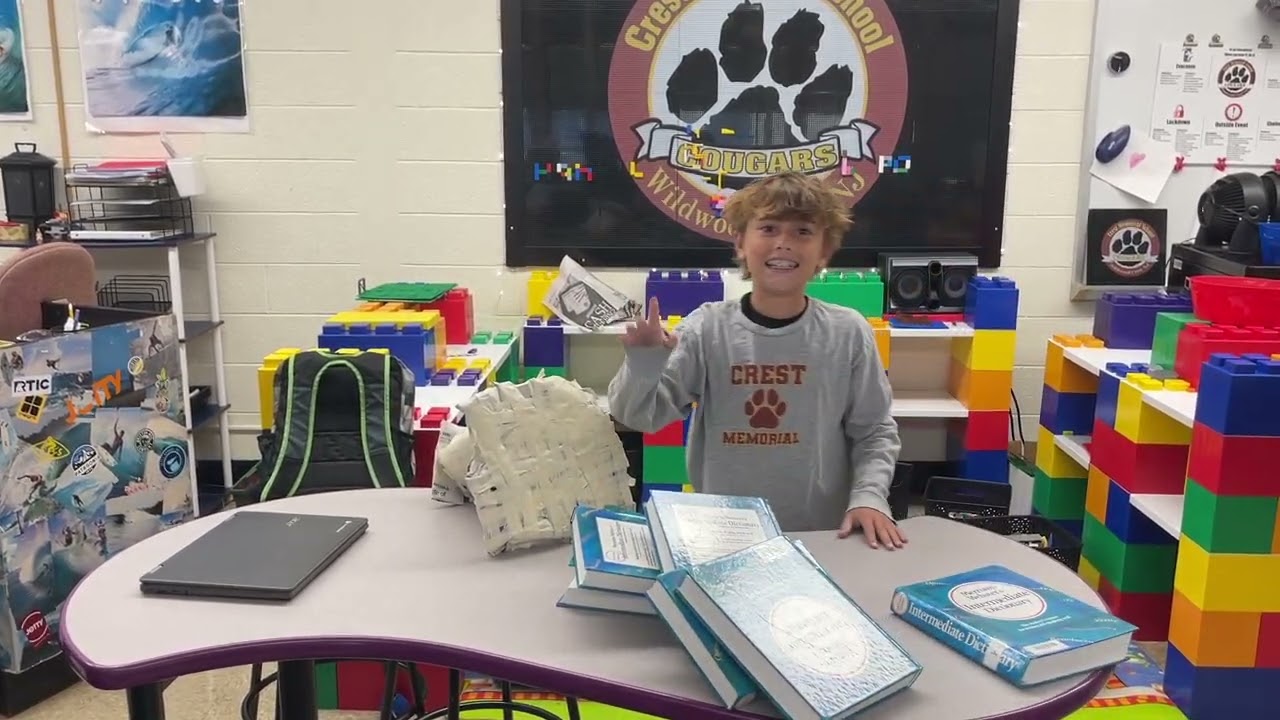Seesaw: eBook that Flips
Included is a video that shows how to record your own audio book. With our Seesaw for Schools upgrade, we can now post multi-page...


Seesaw with Notebook Files
Some teachers have Smart-Notebook files already created to use in class with your SmartBoard. Attached is a video on how to use those...


Seesaw Activity Posts
Seesaw: Posting Activities Follow these steps to create an activity and post it: Start in any class: 1. select the green "+ Add" circle...


Seesaw from Home
Seesaw: Learning From Home There are two Seesaw Apps. While we are working from home, the students need to use the "Seesaw Class" app to...


Seesaw for Teachers
Seesaw: Teaching from Home As we switch to online learning, here are some tips to help use Seesaw from home. 1. How to add a co-teacher...