Seesaw Activity Posts
- Apr 8, 2020
- 1 min read
Updated: May 17, 2021
Seesaw: Posting Activities

Follow these steps to create an activity and post it:

Start in any class:
1. select the green "+ Add" circle
2. Select "Assign Activity"
3. Select "Create New Activity"
4. Title your activity and add the directions

5. Select "Add Multimedia Instructions or Example"
6. Select what you will be showing
(YouTube link, Google Slides, Picture, etc.)
7. Press the blue "Save" button
8. Press the green "Assign" button
9. Pick the classes to post the assignment to
(Max 15 classes at a time)
10. Press "Assign"





























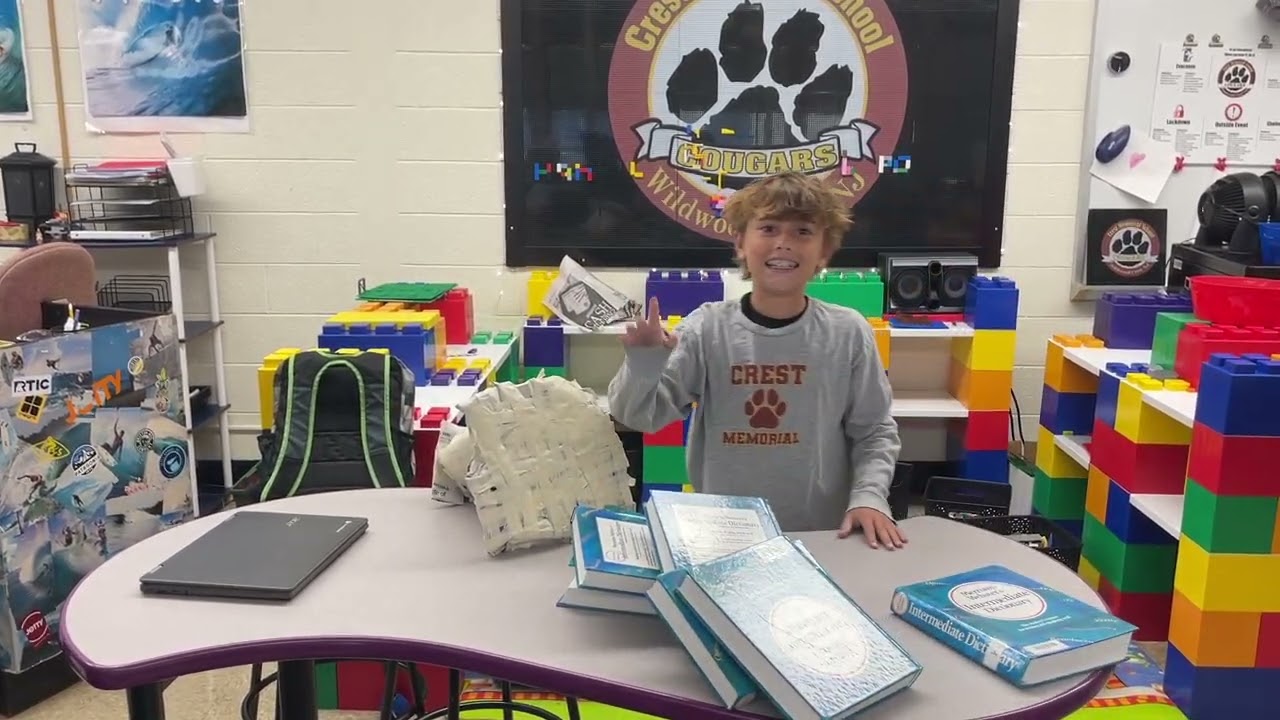














Comments